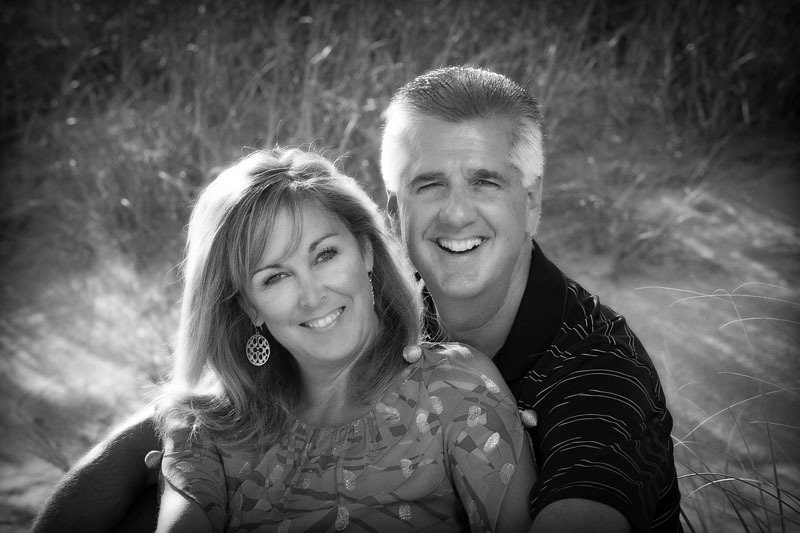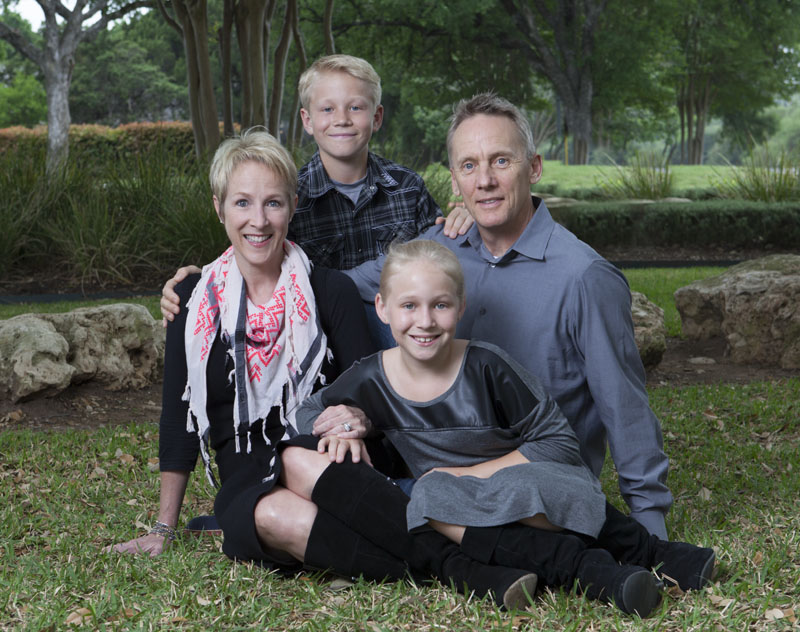Part 1: Abstract Photography for Students, All of my Mentees from Westlake High School
- At April 02, 2020
- By Johnny Stevens
- In Aerial photography, architecutral, austin architectural photographer, Austin photographer, camera control, commercial photography, dichotomy, Drone photography, editing, Fine Art, lifestyle photography, light painting, lighting, Photography education, Photography Mentor, portrait, portrait photography, professional, real estate, real estate photography, shutter speed, speedlights, spot lighting, student housing, student lifestyle, Tilt shift, tilt-shift lens, video, videography
 0
0
Part 1: Abstract Photography for Students
All of my Mentees from Westlake High School.
Abstract Photography for Students is a challenge. I thought it was time to assemble all of the educational photographic projects I have done with my senior students of the Independent Study Program at Westlake High School over the last 8 years. I was surprised when I went back into my photography archives to see some of the projects that I have forgotten about. I am doing this in 5 Posts so the reader does not get overwhelmed. This first post is about our Abstract Photography exercises. So here we go.
When I agree to teach a student, I tell them that my approach to teaching is to expose them to as many different genres of photography as possible, so they can learn how to leverage the settings on their cameras, read natural light, learn how to control flash and strobe light, how to work with humans who hate to have their photos taken, and evaluate the environment for challenges.
The photography genres I like to introduce them to are:
- Abstract Photography
- Portrait Photography
- Still Life and Landscape Photography
- Architectural Photography
ABSTRACT PHOTOGRAPHY:
My first student 8 years ago was Elena. With her I learned how difficult shooting rising smoke is. We learned that having a flash at 90 degrees to a smoking piece of incense was better than having two flashes, one in each side. The contrast within the smoke was better and made it easier to identify an interesting moment within the otherwise chaotic billowing smoke. Then we edit the image mostly by eliminating surrounding smoke that did not lend itself to the formation we identified. More often that not (and this goes for painting too) we tend to identify with abstract formations that remind of some variation of human forms. Here are Elena’s images:
I had forgotten about this image, and today it is one of my favorite. It is whimsical and requires some time to process its intricacies.

Elena’s Abstract Smoke by Austin fine art photographer Johnny Stevens
This one I called Wisp of Elena. It clearly has some alien life forms that attract the eye….

Elena’s Abstract Smoke #2 Alien formation by Austin abstract photographer Johnny Stevens
My mentee Nolan shot this smoke image. Very often the way smoke rises and curls, it tends to show formations of vertebrae and human bones.

Nolan smoke abstract photography austin
And this one from my mentee Morgan;

Morgan abstract smoke photography by Austin photographer Johnny Stevens
For Jake’s Abstract Smoke Photography exercise, he created 2 edited versions from this first raw file.

Jake’s original raw file of smoke rising

Final edit of abstract smoke rising photograph

Final edit 2 of abstract smoke rising photograph
My mentee Krishan and I tested our reflexes at shooting water drops in a glass.

Krishan’s composition of 4 drops of water
After an hour of gruelling timing to pull the trigger at the right time we learned that we could not get the effect we were looking for which is achieved by buying a Pluto Valve Drop Regulator. It releases drops timed exactly with the shutter of the camera, but more importantly it releases 2 consecutive drops so that the upward splash of the first drop smashes into the one coming down and creates a beautiful mushroom effect. As seen in these two examples:

water drop 1 by fstoppers

waterdrop 2 by 500 px blog
To introduce my students to compositing in Photoshop, I will often give them the task of taking a series of images and composite parts of them into a master image. In this case I gave Nolan these images from my Mannequin folder of images to create a composite:

Mannequin for abstract photoshop compositing lesson Johnny Stevens Austin Photographer



Final composite by Nolan
Portrait session and making a composite portrait
For Nolan’s final training session of the semester for the Independent Study Course for which I am a mentor, I had Nolan conduct a Portrait session and making a composite portrait with my friend Lane Orsak. Lane is an author, artist, collector and marketing consultant. We wanted to create an image that would represent him as an author – maybe even to use in his most recent book. We lit Lane with a key light with umbrella and a kicker light behind him with a Westcott softbox. Then I went around the room behind him and lit several angles on the couch and painting on the wall and we layered all of those spot lit scenes into the master Lane image.

Lane Orsak formal male portrait session making a composite portrait photograph in Austin
Architectural Spot Lighting saves the day in student housing photo project
While shooting at NEIU in Chicago, I took the time to do some spot lighting on this scene. In this first image you can see what the camera sees and there are lots of lighting problems. The window is easily 8 stops hotter than the couches in the foreground. The windows are almost blown out and couches are dark. I could have fused 5 bracketed photos as I often do, but I wanted to test this approach to lighting.

The Nest at NEIU architectural photograph out of the camera image
I walked around and used a Canon 600 ex rt speedlite with no modifier on it to spot light 6 areas. I triggered the camera from my Ipad which was loaded with the Cam Ranger software. The camera had the Cam Ranger unit attached to the fire wire port. This gives me the freedom to walk around and spot light and change the settings on the camera or on the flash without having to walk back to the camera.

Spot lit scene of The Nest







Then I painted in those lit areas in Photoshop. Even with no modifier on the flash to soften the shadows, I ended up with a much more appealing architectural photograph.

Final image of The Nest with spot lighting done in Photoshop
Architectural images that take a bit more work in Photoshop
Some architectural images take a bit more work. Occasionally as a professional architectural photographer it is necessary to dive into Photoshop to do painstaking hours of retouching. Here is an example of one of those architectural images that requires just sitting down at the computer and digging in. Knowing the nuances of Photoshop helps. Here are some of those tricks. First a single exposure of the building right out of the camera.

1200 West Marshall UVA singe exposure out of camera
The after shot after fusing 5 exposures, cleaning up the wires and poles, adjusting color, cleaning up the pavement and replacing the sky.

1200 West Marshall after retouching
Telephone pole wires are easy but not easy. The look straight but they are not – they droop. With the spot healing brush set to just a bit wider than the diameter of the wire, if you click on an edge of a window or some type of hard edge and then click as far at you think the wire will be straight enough to be contained in that healing path, and click on a final spot that also has a clean edge, you can make lots of progress cleaning up wires – even wires that cross windows and other parts of the building. Invariably there will be spot runs like this that will not work and you just have to pull out the clone stamp tool and do your best to match the length of the wire. Telephone poles will need the clone stamp tool – they are too wide for the spot healing tool. The spot healing too works as a content aware tool so it is looking for information around it to replace the selected area. Unless your telephone pole is sitting right over a nice clean stretch of brick, none of the healing or content aware approaches will work. Replacing the sky in this image is not too tough because there are no trees poking up over the roof line. A clean roof line is easy to select and then drop in a new sky.
Portraits
Family Portraits portrait photography and individual head shots are an area of photography that requires lighting expertise, patience, and a calm disposition that makes everyone feel comfortable, whether it be a high school senior, a bride to be, or a family of 16. Contact Johnny to explore the best options for your next portrait.